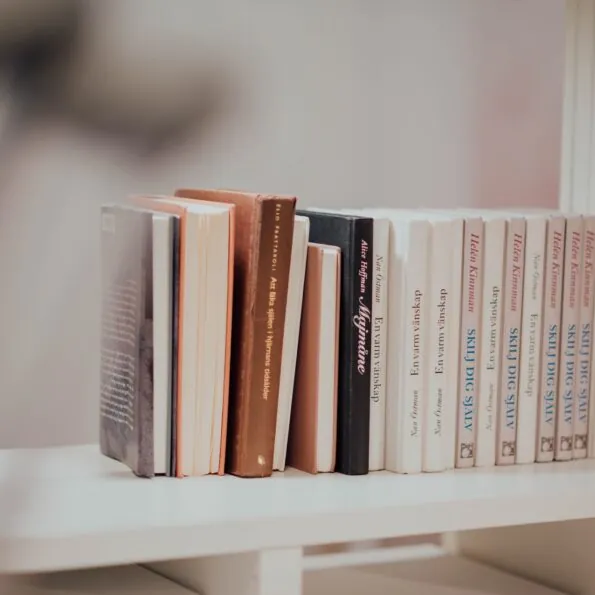What’s new in Koha 23.05 and 23.11
By Aude Charillon
15th December 2023 |
Welcome to our highlights of the new features and key enhancements to look out for when we upgrade your system to Koha 23.11. Because we curated this list, not everything is included – for the official exhaustive list check the full release notes for Koha 23.05 and Koha 23.11.
Contents
- Acquisitions
- Cataloguing
- Circulation
- Documentation
- E-resource management
- Interlibrary loans
- OPAC
- Patrons
- Preservation
- Reports
- Searching
- Serials
- Staff interface
- Tools
- New system preferences
- Deprecated system preferences
Click on the hyperlinked number to view the original bug on Bugzilla.
To help you understand how the feature works, we have added links to the Koha community’s Koha Manual, ByWater Solutions’ Monday Minutes and our own What’s On Our Mind videos. More links will be added as more content explaining the new features is created.
Acquisitions
Preview some of these features: watch the video recording from our upgrade webinar.
- 8179 Receiving multiple order lines at once [23.05]
This development changes the order receive page so multiple orders can be selected and processed at once. Selected orders can be browsed using the added ‘Next order’ and ‘Previous order’ buttons. After editing each order, without reloading the page or having to search for them again, a convenient ‘Confirm’ button allows you to receive all orders at once.
Sponsored by Virginia Polytechnic Institute and State University
How it works: see What’s On Our Mind, Monday Minutes
- 11844 Additional fields for order lines [23.05]
This adds the option to add additional user defined fields to the order lines in the acquisition module. The fields can be set up as free text fields or pull down lists driven by authorised values. They can also pull information from the MARC record or allow you to create and edit a field in the MARC record.
How it works: see Koha Manual
This allows to create aliases for a vendor. The aliases can be former names or different spellings of the name. Once added they will display on the vendor detail page and be included in search.
This adds the ability to create interfaces for vendors. An interface is a website, software, or portal that you use to manage orders or gather statistics from the vendor or organisation. Interfaces can also include usernames and passwords, that will be encrypted for storage, but can be decrypted and made visible in the staff interface. The type of an interface can be set using the VENDOR_INTERFACE_TYPE authorised values category.
How it works: see Monday Minutes, Koha manual (within Adding a vendor section)
- 33105 Add vendor issues [23.11]
For vendors who, in particular, provide electronic services (e.g. eJournal providers) it is useful to be able to record service issues. This new feature allows for recording such details, for example logging login problems, service interruptions and incorrect availability. This is important as evidence when submitting contract negotiations and judging vendor performance against existing contracts.
Sponsored by Bywater Solutions and PTFS Europe Ltd
How it works: see Koha manual
- 33664 Add ability to cancel order lines in closed baskets [23.11]
With the new system preference CancelOrdersInClosedBaskets it’s now possible to allow for cancelling order lines from closed baskets. This is useful if something cannot be delivered and you don’t want to reopen the basket or go through the receive shipment process.
Sponsored by The Research University in the Helmholtz Association (KIT)
How it works: see Koha manual
- 34708 Ability to modify an order line to increase quantity of ordered item [23.11]
This allows to add additional items to an already saved order line when items are created on order.
Sponsored by Pymble Ladies’ College
Go back to Contents
Cataloguing
Preview some of these features: watch the video recording from our upgrade webinar.
- 20256 Add ability to limit editing of items to home library or library group [23.05]
This adds the ability to limit item editing to staff users from libraries within a specific library group. This is done via a new option when creating item groups. The new staff permission edit_any_item permits users to edit all items on a record independent of the library groups and their own home library.
Sponsored by CLiC (Colorado Library Consortium)
How it works: see Monday Minutes, Koha Manual (within Library groups section)
- 31123 Add a simple way to add ‘Harmful content warnings’ to catalogue records [23.05]
This new feature allows librarians to pick a note field to use to store ‘Content warnings’ about biblio records. The new ContentWarningField system preference can be set to any MARC field, though for MARC21 a 59X is recommended. One can add said field to the frameworks and it will be displayed appropriately with the label ‘Content warning:’ in OPAC and staff interface on both detail and results pages.
Sponsored by Tavistock & Portman Library
How it works: see Koha manual
Go back to Contents
Circulation
Preview some of these features: watch the video recording from our upgrade webinar.
- Improvements to bundles [23.05]
31615 Allow checkin of items bundles without verifying their contents
32134 Show the bundle size when checked out
How it works: see Monday Minutes, Koha manual (Circulating bundles section)
- 9525 Add option to define float groups and rules for float [23.11]
This feature makes it possible to use library groups for creating floating groups.
Sponsored by Koha-Suomi Oy
- 29002 Add ability to book items ahead of time [23.11]
This lays the foundations for item bookings in Koha. Note: there are many further enhancements in the pipeline still to come.
An item can be made ‘bookable’ via the item modification screen. Once at least one item is bookable, a new “Place booking” button will appear as an option on the bibliographic record detail page and a “Bookings” tab will be available from the side menu to allow management of bookings. Bookings cannot overlap, and circulation will detect when an item has a booking on it and notify the librarian appropriately.
Sponsored by PTFS Europe
How it works: see What’s On Our Mind
- 25393 Create separate ‘no automatic renewal before’ rule [23.11]
This new circulation rule allows libraries to control the no renewal before behaviour at the auto and non-auto renewals level.
- 25560 Define itemtype specific rules in the UpdateNotForLoanStatusOnCheckin system preference [23.11]
You can now define rules to be applied to specific item types upon check-in.
- 34300 Add link to place a hold on ordered items in baskets [23.11]
A new “Place hold” column in the Orders table now appears when adding an order to a basket.
Sponsored by Pymble Ladies’ College
- 34626 Add waiting since date to holdswaiting patron message [23.11]
- 34924 Add ability to send ‘final auto renewal notice’ [23.11]
The final renewal is treated differently in the background. The sample notice for AUTO_RENEW and AUTO_RENEW_DGST are both updated to handle the situation, with the following explanation: “This item has reached the maximum number of automatic renewals and will no longer be renewed.”
- 34938 Add collection column to holds ratio report [23.11]
- 35068 Split ‘Renew or check in selected items’ button in issues table into separate buttons [23.11]
Clarifies the options available to library staff from the patron account’s checkouts tab.
- 31692 Let librarians change item level holds to record level holds when possible [23.11]
How it works: see Koha Manual
Go back to Contents
Documentation
- 34955 One Koha manual [23.11]
From 23.11, there is one Koha manual for all Koha versions. Notes are used in the manual to indicate in which Koha version a feature has appeared or changed.
Previous manual versions (23.05 and older) are not affected.
Go back to Contents
E-resource management
Preview some of these features: watch the video recording from our upgrade webinar.
- 33064 Add a search option for licenses to top search bar [23.05]
Sponsored by PTFS Europe
- 33466 Link vendor name in list of licenses [23.05]
How it works: see Monday Minutes
- 34587 Add a Usage Statistics module to ERM [23.11]
This feature adds the ability to create Data Providers and harvest usage data in COUNTER format. Data Providers (or Data Platforms) are the organisations who provide usage statistics for your electronic resources. This could be a vendor or a platform provider. The data provider record contains information about SUSHI credentials and any COUNTER data which has been harvested from the provider. There is also the ability to create custom reports using this COUNTER data.
Sponsored by ByWater Solutions and PTFS Europe
How it works: see What’s On Our Mind, Koha Manual
Go back to Contents
Interlibrary loans
Preview some of these features: watch the video recording from our upgrade webinar.
- 30719 ILL should provide the ability to create batch requests [23.11]
This brings a new ILL request batches feature to the staff interface, allowing staff members to create groups of requests in batches using DOIs or PubmedIDs. The feature requires at least one compatible ILL backend and at least one metadata enrichment plugin (DOI or PubmedID, or both) to be used. Current backends that support batches available: ReprintstDesk and FreeForm.
Sponsored by UKHSA – UK Health Security Agency and PTFS Europe Ltd
- 33716 ILL – Allow for a disclaimer stage per request type [23.11]
The new system preference ILLModuleDisclaimerByType allows for different text and dropdown options to be displayed to user (Staff+OPAC) depending on the request type introduced. The new type disclaimer screen is presented after the create request form has been submitted, but before the request is saved. Thus, only allowing for a request to be placed if the user accepts the disclaimer. The accepted disclaimer option is saved in the database to allow it to be viewed afterwards, as well as the timestamp it was accepted.
Sponsored by NHS England
- 18203 Add per borrower category restrictions on placing ILL requests in OPAC [23.11]
When the ILL module is activated, the patron category administration page will include a setting “Can patron place ILL requests in OPAC”. For existing installations the flag will be set for all patron categories on update.
Sponsored by PTFS Europe Ltd
- 27542 It should be possible to cancel an ILL request sent to a partner [23.11]
Go back to Contents
OPAC
Preview some of these features: watch the video recording from our upgrade webinar.
- 31028 Add ‘Report a concern’ feature for patrons to report concerns about catalog records [23.05]
This brings a new catalog concerns feature to the OPAC and staff interface, allowing non-cataloguers to report issues with catalog records from the record details pages. Reported concerns will be visible in the dashboard on the staff interface start page and available from the cataloguing home page. The feature can be independently enabled for OPAC and staff interface using the OpacCatalogConcerns and CatalogConcerns system preferences.
Sponsored by Tavistock & Portman Library
How it works: see What’s On Our Mind, Koha Manual (OPAC and staff interface)
- 31051 Show patron’s ‘savings’ on the OPAC [23.05]
This new feature shows a patron how much they have saved by using the library rather than purchasing items. Savings are calculated based on item replacement prices. The system preference allows you to choose where to display the savings – the user page, the summary box on the OPAC homepage, or the checkout history page.
Sponsored by Horowhenua Libraries Trust
How it works: see Monday Minutes, Koha manual
- 12029 Patrons should be able to delete their patron messages [23.05]
This enhancement adds the ability for patrons to dismiss an OPAC message, marking it as read to remove it from their summary page.
Sponsored by Koha-US
How it works: see Monday Minutes
- 27378 Enable compliance with EU Cookie Legislation via cookie consent [23.11]
An administrator can enable the option for end users to accept or deny non-essential cookies being stored in their browser using the new system preference CookieConsent. Once enabled, the administrator should add their non-essential cookie code into CookieConsentedJS. This will enable a cookie banner to appear at the bottom of the screen with options to allow all, allow essential and view more information.
How it works: see What’s On Our Mind, Koha Manual
- 30979 Add ability for OPAC users to checkout to themselves [23.11]
When the new OpacTrustedCheckout system preference is enabled, OPAC users will see a new checkout option in the header of the page when logged in. This option displays a modal where they can scan barcodes to perform a self checkout.
Sponsored by European Southern Observatory
How it works: see Monday Minutes, Koha Manual
- 32721 Allow specifying UserCSS and UserJS at library level for the OPAC [23.11]
With this feature it’s possible to add library specific CSS and JavaScript from the library administration pages.
This works in combination with the global OPACUserJS OPACUserCSS functionality and allows for multiple OPACs with different CSS and JavaScript customizations.
Sponsored by PTFS Europe
How it works: see Koha manual (within Adding a library section)
Go back to Contents
Patrons
Preview some of these features: watch the video recording from our upgrade webinar.
- 26598 Display guarantee’s fines on guarantor’s details page [23.05]
This enhancement adds a new tab in the patron details page to show guarantees’ unpaid charges.
- 28366 Add batch patron modification to patron search results [23.05]
This patch adds the ability to send selected patrons for batch modification, without having to add them to a patron list first. In the patron search results, the “Batch patron modification” button becomes available when patrons are selected.
How it works: see Koha manual (within Patron search section)
- 12532 Copy guarantee email to guarantor (or redirect if guarantee has no email set)
When the new RedirectGuaranteeEmail system preference is enabled, if the guarantee doesn’t have a valid email of their own then the notices will be redirected to the guarantor’s email.
- 12133 Guarantor requirements when registering a patron [23.11]
Two changes to guarantors and guarantees when registering a new patron: a child patron must have a guarantor – this is controlled by the new ChildNeedsGuarantor system preference; a guarantor cannot be a guarantee.
Sponsored by Koha-Suomi Oy
- 15504 Track Patron’s Last Activity [23.11]
This enhancement changes how tracking patron activities (and updating the borrowers.lastseen field) works. Previously, with TrackLastPatronActivity enabled, the borrowers.lastseen field was updated when one of the “hard-coded” activities occurred. With this enhancement, you can now individually select the patron activities to track.
How it works: see Koha manual
- 26170 Add protected status for patrons [23.11]
This enhancement makes it possible to protect patrons from being accidentally deleted or merged with other patrons. It adds a ‘Protected’ field (with Yes and No options) in the library use section for a patron’s record.
How it works: see Koha manual (within Add a new patron section)
- 28688 Automatically renew patron membership [23.11]
- 33522 Optionally skip (in)active patrons when sending membership expiry notices [23.11]
These two bugs bring new options to the membership_expiry.pl cron job.
The patch set allows you to renew patrons automatically when running the membership_expiry.pl cron job. You can pass filters to do this only on selected patrons, like active patrons, etc.
How it works: see Koha manual
Go back to Contents
Preservation
- 30708 Creation of a new ‘Preservation’ module [23.11]
This new module allows libraries to integrate preservation treatments into their workflow and monitor them.
Its main goal is to attach data about the preservation treatments to items (contained in a new Koha table).
How it works: see Koha manual
Sponsored by Bibliothèque Universitaire des Langues et Civilisations (BULAC)
Go back to Contents
Reports
- 32613 Add auto-completion to our SQL reports editor [23.05]
This adds an auto-complete feature to the SQL reports editor. This works for tables and columns. For columns you’ll need to start with the table name, like borrowers.. The editor will then suggest the columns of the borrowers table. The auto-complete feature will also work when tables have been renamed.
How it works: see Monday Minutes, Koha Manual (within SQL report writing tips section)
- 33608 Allow to get statistics about found/recovered books [23.11]
Adds two new circulation types to the statistics table: item_lost and item_found.
- 34136 Add ability to render a report using a notice template [23.11]
With this feature you can use a notice template for rendering the results of a report in the reports module. As you can use Template Toolkit and HTML in notices, this gives you a lot of flexibility to create for example a nice print format for your data. Once a notice has been created with the module ‘Reports’ selected, you will have the option to run your report using the template.
How it works: see Koha manual (within Running custom reports section)
Go back to Contents
Searching
- 32960 Add option in item search for excluding checked out items [23.05]
How it works: see Monday Minutes
- 26468 Item search should include a way to limit by damaged [23.11]
- 34227 Add persistent selections and batch operations to item search [23.11]
Go back to Contents
Serials
- 32752 Add new serial issue status: “Out for binding”, “Bound”, and “Circulating” [23.05]
The new statuses Circulating, Out for binding and Bound can be set for any issue, if the current status is “Arrived”. These new statuses will be especially helpful if the library has opted to not create items for all their subscriptions.
Sponsored by The Research University in the Helmholtz Association (KIT)
How it works: see Koha manual (within Serial statuses section)
Go back to Contents
Staff interface
Preview some of these features: watch the video recording from our upgrade webinar.
- 30624 Add a permission to control the ability to change the logged in library [23.05]
This enhancement adds a new loggedinlibrary permission to allow or prevent staff members to set the library where they log in.
How it works: see Koha manual (within Patron permissions defined section)
- 6419 Add customizable areas to intranet home pages [23.11]
This enhancement adds several new locations to HTML customizations to add content to various staff interface pages. New locations are:
StaffAcquisitionsHome: adds content at the bottom of the acquisitions module home page
StaffAuthoritiesHome: adds content at the bottom of the authorities module home page
StaffCataloguingHome: adds content at the bottom of the cataloguing module home page
StaffListsHome: adds content at the bottom of the lists module home page
StaffPatronsHome: adds content at the bottom of the patrons module home page
StaffPOSHome: adds content at the bottom of the point of sale module home page
StaffSerialsHome: adds content at the bottom of the serials module home page
How it works: see What’s On Our Mind, Koha manual
Go back to Contents
Tools
- 3150 Move emails for sending cart and list contents into notices tool [23.05]
This patch creates notices using Template Toolkit syntax for sending emails containing cart (named CART) and list (named LIST) contents. This provides libraries more flexibility around what the emails contain and means they can be more translatable.
Sponsored by Bibliotheksservice-Zentrum Baden-Württemberg (BSZ)
How it works: see Koha manual (within Existing notices and slips section)
- 8838 Digest option for HOLD notice [23.11]
This adds a digest checkbox for “Hold filled” in the messaging preferences settings. When checked, all pickup notices for holds will be collected and send out in a single notice. The notice code is HOLDDGST.
How it works: see Monday Minutes
- 32986 Add ability to generate custom slips for patrons [23.11]
This feature makes it possible to create custom slips that will appear in the ‘Print’ menu in the patron’s user account in staff. For this purpose a new module was added to the pull down in the notices and slips tool: ‘Patrons (custom slip)’.
How it works: see Koha manual (within Printing receipts section)
- 26978 Add item type criteria to batch extend due date tool [23.11]
How it works: see Koha manual
Go back to Contents
New system preferences
All links point to the Koha manual. More links will be added as more system preferences are documented.
- AcquisitionsDefaultEMailAddress
- AcquisitionsDefaultReplyTo
- ActionLogsTraceDepth
- AdditionalFieldsInZ3950ResultAuthSearch
- AuthorityXSLTOpacDetailsDisplay
- AuthorLinkSortBy
- AuthorLinkSortOrder
- AutomaticCheckinAutoFill
- AutomaticConfirmTransfer
- CalculateFundValuesIncludingTax
- CancelOrdersInClosedBaskets
- CatalogConcerns
- CatalogerEmails
- ChildNeedsGuarantor
- CookieConsent
- CookieConsentedJS
- ContentWarningField
- DefaultAuthorityTab
- DefaultPatronSearchMethod
- EmailFieldPrecedence
- EmailFieldPrimary
- EmailPatronWhenHoldIsPlaced
- ForceLibrarySelection
- HoldsQueuePrioritizeBranch
- ILLModuleDisclaimerByType
- ILLPartnerCode
- LinkerConsiderThesaurus
- LoadCheckoutsTableDelay
- OpacCatalogConcerns
- OPACShowSavings
- OpacTrustedCheckout
- PreservationModule
- PreservationNotForLoanDefaultTrainIn
- PreservationNotForLoanWaitingListIn
- PrivacyPolicyConsent
- RedirectGuaranteeEmail
- SCOLoadCheckoutsByDefault
- showLastPatronCount
- SIP2AddOpacMessagesToScreenMessage
- SerialsDefaultEMailAddress
- SerialsDefaultReplyTo
- SerialsSearchResultsLimit
- StripWhitespaceChars
- TrackLastPatronActivityTriggers
- UpdateItemLocationOnCheckout
- UpdateNotForLoanStatusOnCheckout
Deprecated system preferences
- AllowOfflineCirculation (obsolete)
- AutoEmailPrimaryAddress (replaced by EmailFieldPrimary)
- AutomaticWrongTransfer (replaced by AutomaticConfirmTransfer)
- GDPR_Policy (replaced by PrivacyPolicyConsent)
- HoldsInNoissuesCharge (moved to Administration > Debit types)
- ManInvInNoissuesCharge (moved to Administration > Debit types)
- OPACResultsSidebar (moved to Tools > HTML customizations)
- OpacMaintenanceNotice (moved to Tools > HTML customizations)
- OpacSuppressionMessage (moved to Tools > HTML customizations)
- PatronSelfRegistrationAdditionalInstructions (moved to Tools > HTML customizations)
- RecordedBooksClientSecret (obsolete)
- RecordedBooksDomain (obsolete)
- RecordedBooksLibraryID (obsolete)
- RentalsInNoissuesCharge (moved to Administration > Debit types)
- SCOMainUserBlock (moved to Tools > HTML customizations)
- SelfCheckHelpMessage (moved to Tools > HTML customizations)
- SelfCheckInMainUserBlock (moved to Tools > HTML customizations)
- TrackLastPatronActivity (replaced by TrackLastPatronActivityTriggers)
Need help? Chat to our team of experts today.
Get SupportCopyright – PTFS Europe | Branding & Website by Yes Creative